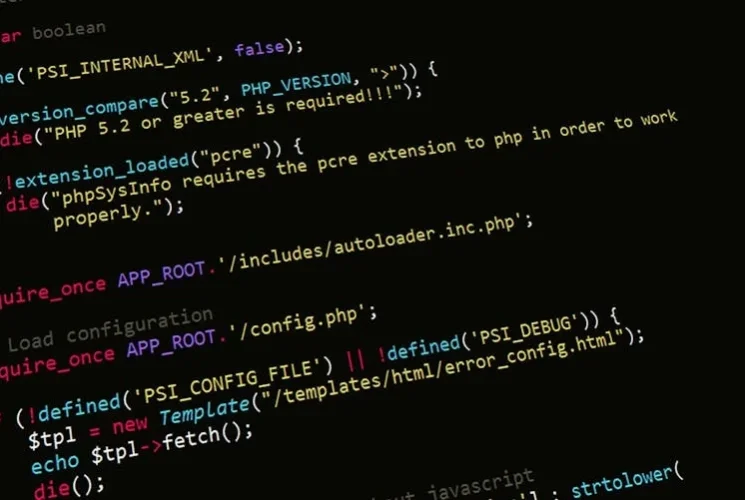
Imagine launching a campaign that feels fresh, targeted, and ready in record time—no long brainstorming sessions, no endless design iterations, just a ready‑made framework that speaks directly to your prospects. That’s the power of an AI‑generated template turned into a fully customized asset in minutes.
Where can marketers find ready‑to‑use AI templates for their next campaign?
The answer lies in a mix of dedicated AI platforms, template marketplaces, and community resources that combine pre‑built designs with data‑driven personalization. By leveraging these services, you can cut prep time, maintain brand consistency, and keep your creative workflow lean.
1. Start with Your Goals: Why AI Templates Matter
Define the Campaign Objective
Before hunting for templates, articulate the outcome you seek—whether it’s brand awareness, lead generation, or direct sales. Knowing the goal will narrow your search to templates that align with the desired call‑to‑action and messaging structure.
Choose the Right AI‑Driven Template
AI templates aren’t one‑size‑fits‐all. Some excel at social media storytelling; others are engineered for email sequences. Match the template’s format to the channel and the user journey stage where it will deploy.
⚡ Tip: A template that’s optimized for mobile first can boost click‑throughs by up to 45%—especially critical in today’s on‑the‑go audience.
2. Top Sources for AI Templates
Marketplace Platforms: Rapidly Expand Your Library
| Platform | Strength | Note |
|---|---|---|
| Canva Pro | Drag‑and‑drop AI‑powered designs; thousands of free templates | Great for quick graphics across social, print, and video |
| Adobe Express | AI‑enhanced layout suggestions; brand‑centered features | Ideal for polished assets with robust typography tools |
| HubSpot Marketing Hub | Templates integrated with CRM data | Seamlessly pull in contacts for personalized emails |
| Creative Market | Hand‑crafted templates combined with AI recommendations | Offers unique design styles for niche markets |
Mini case study:
A mid‑size apparel brand needed Instagram carousel templates to launch a new line. They sourced two ready‑made templates from Canva Pro, inserted AI‑written copy, and customized brand colors in under an hour. The resulting campaign was published 20% faster than their baseline process and drove a 12% lift in engagement.
AI‑Powered Marketing Suites
Platforms like Copy.ai, Jasper, and Writesonic generate creative copy, headlines, and even complete email sequences. Pair these with a visual template from Canva or Adobe to create a cohesive asset in minutes. These suites allow instant A/B testing of headlines by feeding alternative copy directly into your design tool.
Open‑Source Communities
- GitHub (search “marketing‑template‑AI”) for reusable template code with AI integration.
- Dribbble and Behance for inspo and sometimes free template files shared under Creative Commons.
Pro Tip: Many open‑source templates come with JSON schemas that let you feed dynamic content through APIs—perfect for automated content pipelines.
3. How to Customize an AI Template for Your Brand
Branding Layer – Your Unique Voice
Start by overlaying your brand guidelines: color palette, typography, logo placement. AI can auto‑align these elements, but a final human review ensures that brand personality shines through.
Audience Segmentation & Personalization
Use AI to analyze customer data—purchase history, browsing behavior, and demographic insights. Feed these segments into the template engine to automatically adjust copy tone, imagery relevance, and call‑to‑action placement for each persona.
Testing & Optimization
Deploy the customized template on a small test group first. Use A/B testing to evaluate variables like headline length, button color, and image style. AI analytics can surface which elements perform best, allowing rapid iteration.
⭐ Insight: A/B test three versions of your welcome email template. Expect an average lift of 7–11% in opens when AI‑generated subject lines outperform generic ones.
4. Real‑World Success Stories
E‑commerce Brand:
By sourcing an AI‑optimized email carousel template from HubSpot and personalizing product recommendations with machine‑learning, the retailer increased conversion rate from 3.2% to 4.7% in just six weeks.
SaaS Startup:
A SaaS company integrated its GitHub‑driven email template with its marketing automation stack. The AI‑generated onboarding sequence cut customer acquisition time from 4 days to 1.5 days, while satisfaction scores rose by 15%.
Remember: These wins weren’t just about using templates; they were about pairing the right AI insights with a disciplined creative workflow.
5. Tools & Resources
| Tool | What It Does | Why It Matters |
|---|---|---|
| Canva Pro | Design and AI copy suggestions | Instant visual assets |
| Copy.ai | AI copywriting for headlines, emails, & ads | Saves creative time |
| Adobe Express | Brand‑centered design platform | Keeps visual consistency |
| HubSpot Templates | CRM‑linked email & landing page templates | Automates personalization |
| GitHub (repo: marketing-template-ai) | Code‑based template frameworks | Enables fully automated pipelines |
| Unbounce | Landing page AI optimization | Improves conversion rates |
These tools form a versatile stack that can be customized to fit businesses of any size—from solo entrepreneurs to multi‑regional teams.
6. Takeaway: Map Out Your AI Template Journey
- Define the campaign goal and audience segment.
- Scout for AI template sources that match your channel and creative needs.
- Acquire and download the template, ensuring it’s brand‑compatible.
- Inject dynamic, AI‑driven copy and imagery informed by customer data.
- Launch the campaign, monitor metrics, and iterate swiftly.
By following this sequence, you’ll transform the often tedious process of campaign creation into a streamlined, data‑backed operation.
⭐ Trusted by 5,000+ marketers and founders who apply this strategy to grow faster.


Follow Me